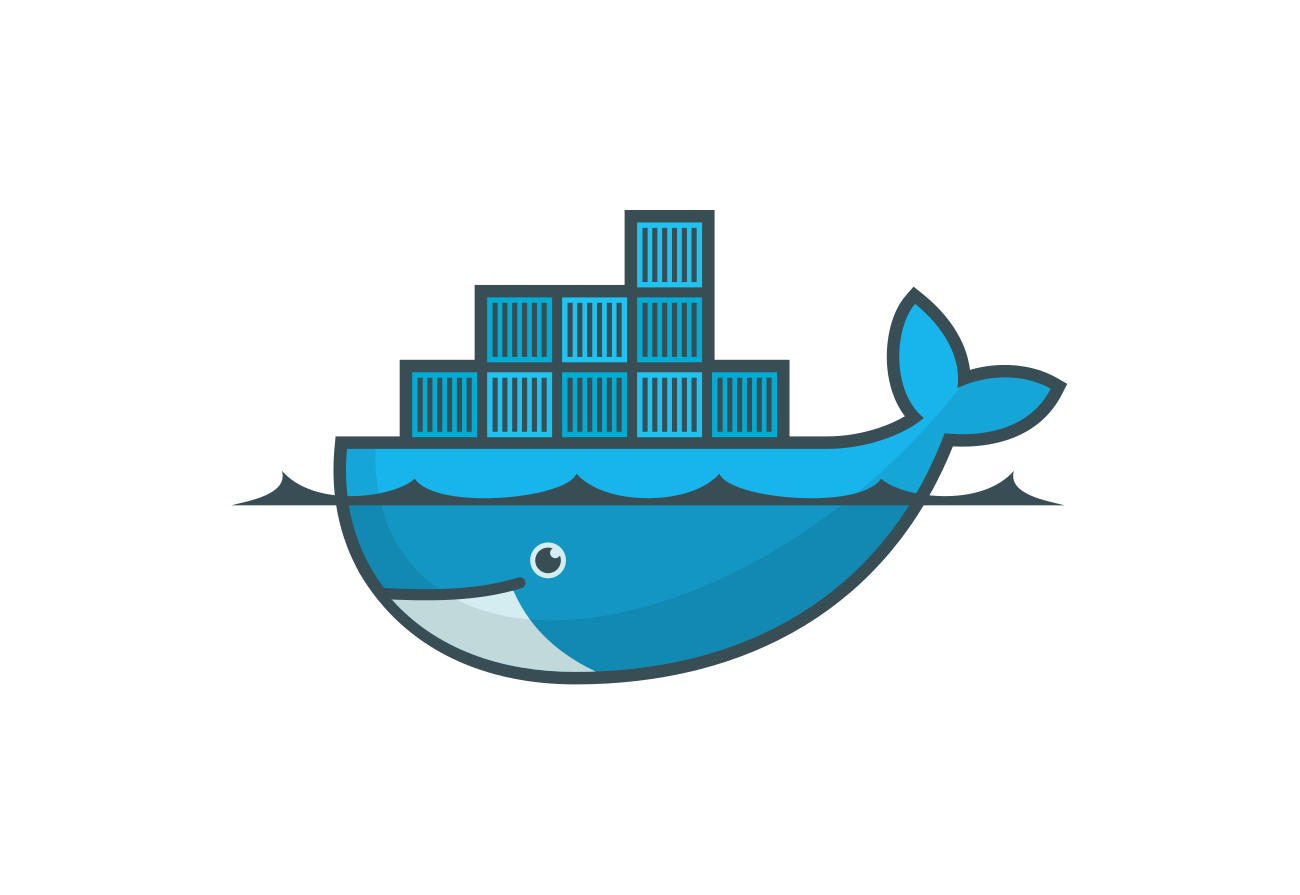
Better than a Virtual Machine
A number of books and articles that cover the introduction of Docker will often start out by how it compares to virtual machines. A virtual machine takes up all the resources of a whole computer as it will duplicate the operating system all the programs it needs to run. A docker container on the other hand is a very thin layer that sits on top of a shared operating system and just contains all the dependencies needed to run an application. I remember when Microsoft was promoting their new line of servers many many years ago, they came up with a slogan that has always been stuck in my mind. “Do more with less” Although this was partially the right story as you were able to use fewer servers but if each of them needed about 8 GB to run and you host them as virtual machines on a big host machine, each of those servers would still need the same amount of resources. That would be 8 GB times the number of servers you are putting in this host.
Docker containers on the other hand does not have this kind of over head. Remember the shared operating system would have enough resources for it to run comfortably and each container would only need enough resources to run its application which would be considerably less. You truly can do more with less. Then you start to look at what can be done with either Docker Swarm or Kubernetes where you have several machines in a cluster with several instances of the application running so if one crashes another one is built on the fly really becomes a modern miracle from an operations perspective.
This all is really quite amazing things about Docker Images and while most books and articles come from this angle to teach or bring awareness to the many uses of Docker I think there is a different way to look at this from a DevOps perspective. This is the part that really got me going on this Docker story and that is in the area of packaging or the result of a build artifact. To make sure that everyone is on the same page, lets take a little history lesson on the package front.
What are Packages?
Before there were any kind of packages or package management systems if you wanted to use a certain library in your code you needed to do your research to make sure that you also had all the dependencies and somethings it really mattered what version of that dependency was needed. This was especially problematic with open source libraries. Take for instance squirrel.windows which is a windows click-once alternative that actually works. When I look at the package description about this library it has four (4) other libraries that it needs and at least one is a very specific version:
DeltaCompressionDotNet (>=1.1.0 && < 2.0.0)
Mono.Cecil (>=0.9.6.1)
SharpCompress (=0.17.1)
Spat (>=1.6.2)
Packages certainly made the life of developers a lot easier. In the dotnet world this came to us in the form of Nuget. However, almost every programing languange out there has some sort of mechanisim for their language. Java has Maven, Python has Pip, Ruby has Gems and Node JS has npm, just to name a few. These packages themselves are versioned, so if there is a newer version out there and it has different dependancies (mostly other versions of some of the dependancies it always had) these would be included in this package or if not contained at least a reference to the package version that it needs so that it too can be downloaded and installed during a single package install or update.
These packages were never put into source control just a package file of some sort that would list the package name and version. If you needed packages that were outside the normal public repository location you would have a configuration file that contained connection information. When a new developer working on a project would just download the source from source control and on the first build all the needed dependancies would be downloaded and installed in their local workspace. In a CI environment, it would be the build agent that would read the package file and resolve all the dependancies before it would start to create the build. The final artifact would contain all the compiled code and the depencies from these packages. You would then deploy these artifacts to the various machines and environments that your pipeline supports. Languages like Jave even went a step farther and created a single deployment file called a war file which contained all the dependancies in this single file. Under the covers it was just a zip file.
Enough with the Package thing how does this relate to Docker?
Think of Docker as just another package that can be built once and that same image be deployed to every environment. Yes, the same image. In a similar way that we would deploy a single artifact to Dev, QA, Staging and Prod by updating the configuration as part of that process you do the same with a Docker image. We do this through Environment Variables that we setup in the Docker-Compose file which is the mechanisim to pull the image and configure it for the environment that you are deploying. There are also ways to push super secret bits of information into the Docker container so that these things are never in source control or exposed to anyone that should not know these secrets. I will talk about that in a future post.
The point that I am really tying to make here is if you are wondering where Docker fits into your development process, it replaces the build for a Docker Image which is also versioned. The amazing thing about this image is that it is the exact same image that developers used for their testing and the testing folks used to do their indepth testing and will be the same image that will run in Production. There is no more wondering why it works in some environments and not others because they are all running their own isolated version of the same image.